Appingine
Let's Discuss Your Tech Solutions
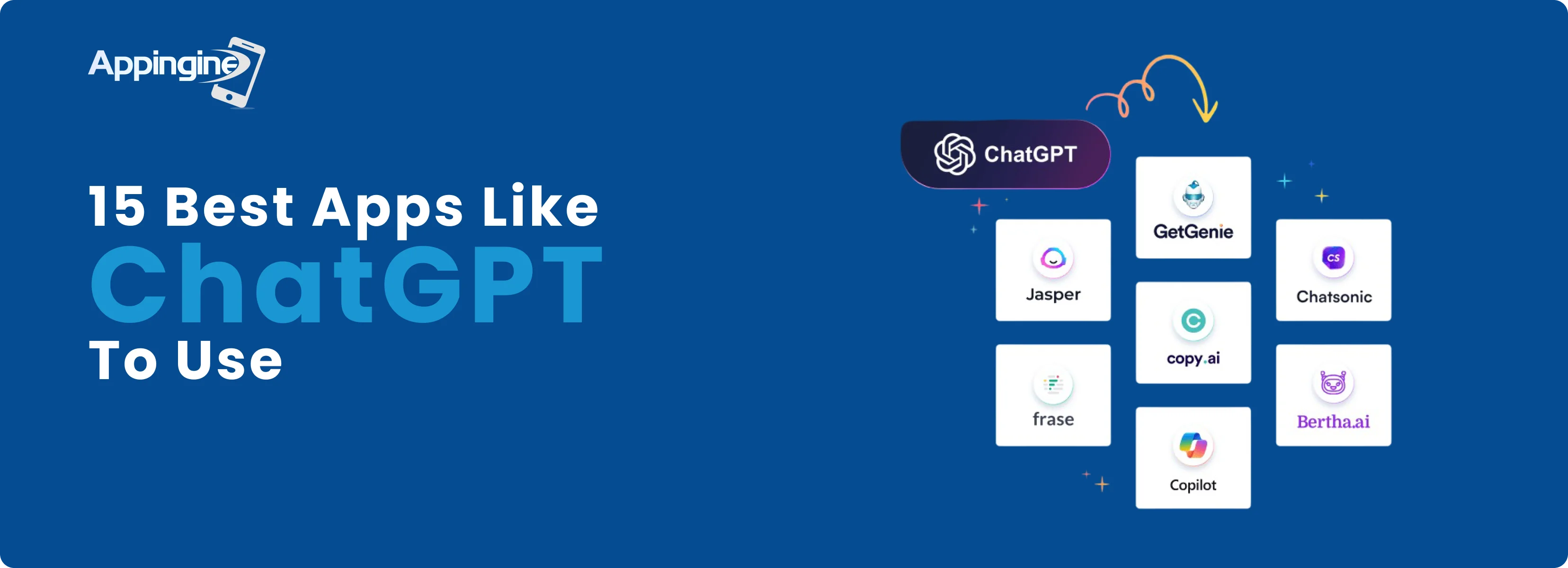
With the rise in technology, AI has taken over the digital industry, and there is no doubt about it. Now, when we are aware of the platform named ChatGPT as the biggest name in innovation of AI Chatbots, there are many other chatbots introduced as its competitors. These competitors not only offer AI chatbots, but also come with several options that are fast, creative, and specialized assistants online. Some of these apps like ChatGPT, are free, some are paid and many of them are used in research tasks, casual chats, coding or to maximize productivity.
The AI market is exploding with options for businesses as well as individual experiences. Some of the top ai apps focus on specializing in use cases, are competing on prices, spending on the features, and so on. In this blog, we have listed down some of the AI applications like ChatGPT, based on performance, integrations, and quality.
Whether you want to build your own AI chatbot or integrate AI automation in your mobile app, our experts are here to help.
Build An AI App For Me
Lindy is an AI similar to ChatGPT that goes beyond content generation. How so? It lets you create smart AI agents that are known to be as “Lindies” to handle every smallest task like scheduling, summarizing, updating CRMs and whatnot without any coding. Lindies connect with tools like Gmail, Slack, and Salesforce to automate workflows and work together as a team in a simple visual.

Claude, backed by Anthropic’s Constitutional AI, is ideal for deep, thoughtful work that can read and analyze over 100,000+ tokens, also handle files like PDFs and DOCXs and produce clear and academic-style responses. It is both a reliable and ethical ChatGPT option, though it may need detailed prompts to match your exact writing style.

Google Gemini is the most advanced invention of Google, which is capable of creating full games, simulations, and 3D visuals in one prompt. With a million-token context window, Python execution, file uploads, visual inputs and more, it builds a bridge between assistant and coder.

Perplexity is a research-focused AI that delivers real-time, cited answers using models. It supports file uploads for deep Q&A and references exact sources, making it an ideal choice for academic and professional research. With its Spaces feature, you can organize topics, upload documents and collaborate effortlessly on long-term projects.

Pi by Inflection AI is more like a supportive friend since it is an emotionally intelligent chatbot rather than an assistant. IT allows you to chat about your day, get pep talks, or rehearse tough conversations with comforting voice responses. This application like chatgpt is not built for technical tasks, and is considered one of the best ChatGPT alternatives that is not only free to use but engages users with more thoughtful and empathetic conversations.

An all-in-one design for the ai apps like chatgpt assistant for creating images, logos, documents, social posts and more. It matches reference styles, supports voice commands, and handles multi-step edits seamlessly. With tools like Magic Grab, background remover, and upscaling, it makes designing everything fast, consistent, and effortless.
The AI app market is booming right now and it is the right time to invest in an AI app.
Build My AI App Now!
To help you with summarizing, organizing, and creating content effortlessly, Notion AI is introduced as a built-in productivity assistant. It turns messy notes into structured tables easily, generates reports and automates project updates with AI-powered fields. This app like chat gpt is perfect for boosting organization, collaboration, and workflow efficiency.

iLovePDF is another app like chatgpt in the AI market that is not only a smart and browser-based PDF editor with a built-in AI assistant. It lets you summarize, query and manage PDFs directly, with seamless integration of Drive and Dropbox. This platform is fast, does compression and is a handy mobile tool as well as AI-powered efficiency which makes it one of the best free ChatGPT alternatives for document management.

An all-in-one AI platform for content creation, SEO, and chat with a list of exceptional tools like Chatsonic and AI Article Writer to generate complete and data-driven content fast. It is ideal for marketers who need high-quality results. This is an app like chat gpt that is integrated with Ahrefs and Google Search Console.

Gamma is an AI-powered presentation tool that turns ideas or uploads into sleek, scrollable decks in seconds. It offers smart layouts, DALL·E image generation, built-in attractive visuals and easy exports to Google Slides while making it perfect for teams seeking fast, polished, and modern presentations without design effort.

Jotform turns ordinary slides into interactive AI-powered presentations that not only respond to audience questions. But it is an ideal choice for professionals, educators and teams that integrates live data, embeds visuals and tracks engagement analytics while making presentations more dynamic, conversational and insightful.

Midjourney is an advanced AI image generator that turns text prompts into stunning and attractive yet detailed visuals. Among the top ai apps, Midjourney is specially designed for artists, designers and creators which efficiently offers strong prompt accuracy. Though it lacks deep Photoshop integration and requires some trial and error, Midjourney remains a top choice for high-quality creative work.

Runway ML generates and edits videos, images, and audio using AI-powered tools. Runway lets you generate videos just by entering prompts or by using a reference media. It supports multiple formats with resolutions going all the way up to 2K without requiring download.

Meta AI is the best tool for social media content creation, getting quick information and doing certain tasks on Meta apps like Facebook, Whatsapp, etc. It can also generate images and help you in some basic coding (but do not expect very high quality coding tasks). Meta has also introduced Meta AI glasses with the collaboration of “Ray-Ban” that helps Meta AI to integrate within these glasses.

Jasper is a marketing-centric AI tool that combines writing support, brand-aligned content creation, and organized workflows in a single platform. Its interface opens with a straightforward dashboard filled with ready-made templates for everything from SEO articles and product copy to campaign outlines and FAQs. Jasper’s built-in chatbot draws on GPT-4, Claude, and other models, and it says it automatically chooses the most suitable one based on the task.
Every AI model shines differently, some in specialized tasks like code suggestions and some of them shine while editing a photo and content creation. Ultimately, no single tool fits every need; therefore, it’s about finding what aligns best with your goals. Free versions are a great way to start while offering practical everyday support. If you are looking for real-time data, Google Gemini and Perplexity AI bring everything right before your eyes along with providing accurate and up-to-date insights. Claude by Anthropic stands out because of its nuanced and ethical responses. For social media users, Meta AI offers seamless integration which enhances productivity within the ecosystem.
Build similar apps to chatgpt by bringing intelligent conversations to your business by opting for Appingine’s expertise. Our developers create smart chatbots that understand context, automate workflows and deliver personalized user experiences. Whether for customer support, sales, or engagement, we design apps like chat gpt that are scalable, efficient, and crafted according to the business goals and visions.
From concept to launch, let our team help you design intelligent AI chatbots and deliver real results.
Hire AI ExpertsSome of the top ai apps alternatives include Claude, Google Gemini, Perplexity AI, and more, which are mentioned in the blog. Every tool is in different areas that range from writing and research to design, productivity and workflow automation.
Many AI apps like Pi AI, Perplexity and iLovePDF AI offer free versions with basic features. However, advanced tools such as Claude Pro, Gemini Advanced, or Midjourney may require paid subscriptions for full access and premium functionality.
For artists and designers, Midjourney and Canva Magic Studio are top ai apps choices. They transform text prompts into high-quality visuals that make them ideal for creative projects, marketing content and digital art.
Lindy and Notion AI stand out for automating workflows that easily manage projects and boost productivity. They integrate with tools like Slack, Gmail and Google Drive to simplify everyday business operations.
Consider your main goal that includes writing, coding, design or research. If you need real-time data, then go for Perplexity AI or Google Gemini. For compassionate conversation, try Pi AI, and for workflow automation, Lindy is a strong choice. Test free versions first to see which aligns best with your goals.