Appingine
Let's Discuss Your Tech Solutions

Technology evolves rapidly, bringing new competition to the table for the app development industry now and then. To have sustainable growth and stand out in the competitive market, it has become a necessity to come up with creative ideas, especially in mobile app development. And there’s Samsung, which stays ahead in the competition due to the advancement in its technology by adapting the latest ar zone app trends, which not only provides users the platform to show their creativity, but also keeps them captivated for a longer period.
AR zone technology has brought an incommensurable impact on the users and given technology a new definition that has changed the perspective of the real world. And mobile phone companies like Samsung have taken its full advantage as they were the first one to take advantage by launching an ar zone app in their latest model release. Still wondering what AR Zone could do? Then here are some key points that ar zone has offered to date
As a leading app development company, Appingine brings you an impressive experience by offering exceptional ar zone app solutions. And for anyone curious about “what is an AR Zone app and do I need it?”, “what does an AR Zone app do?”, “what are it’s features?”, this blog is an ultimate dataset for you. So, let’s get started!
What’s better than experiencing augmented reality without even asking for it? And that's what Samsung and Android features are bringing to the table. By taking advantage of advanced technology like augmented reality, effectively, these hand gadgets like smartphones track users every single movement through cameras and sensors.
Moreover, users have the liberty of choice to take their experience to the next level by choosing features like capturing photos and making videos with various fun elements. These features give an ultimate resource of entertainment just with a few taps, and many app development companies are hopping into the advanced trend to give their customers exceptional experiences.
Also, there are some virtual items that have enhanced these functionalities, such as emojis, clothing items, makeovers, hairstyling, furniture, and more, for your images and videos.
Now, let's move forward to the very informative practice that helps you stay ahead while using ar zone samsung.
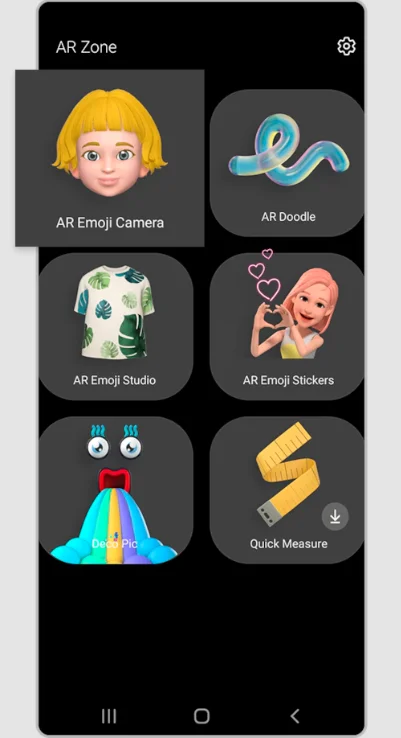 Source: Samsung
Source: Samsung
Looking to develop an app with AR Zone app in-rich features? Appingine specializes in next-gen AR Zone Samsung app solutions for businesses. Contact our team of experts today to turn your vision into reality!
Contact UsWell, this app allows users to have a 3D version of their vision while bringing emoji characters to life. Now, with the help of these advanced technologies, users just have to add preferred transactions, filters, or elements and then record videos to edit them later.
In simple words, a user can have the feature of an app along with such objectives as doodles, emojis, animated texts, stickers, and backgrounds.
Moreover, to jump in on the latest trend of Bitmojis, users don’t have to have a separate application, but these are now available in every application that is incorporated with AR Zone.
But before making the decision to develop an AR Zone app, it is necessary to know how long an app takes to be developed and the cost of making an app.
Now, let's jump into the features and functionalities these AR Zone and AR Doodle apps hold to keep their users entertained.
When it comes to taking notes on ar zone app features, here are the top six features that users can go through just by using their phone. Whether you want to create personalized emojis, doodle in 3D space, or quickly measure real-world objects, these apps have got everything covered.
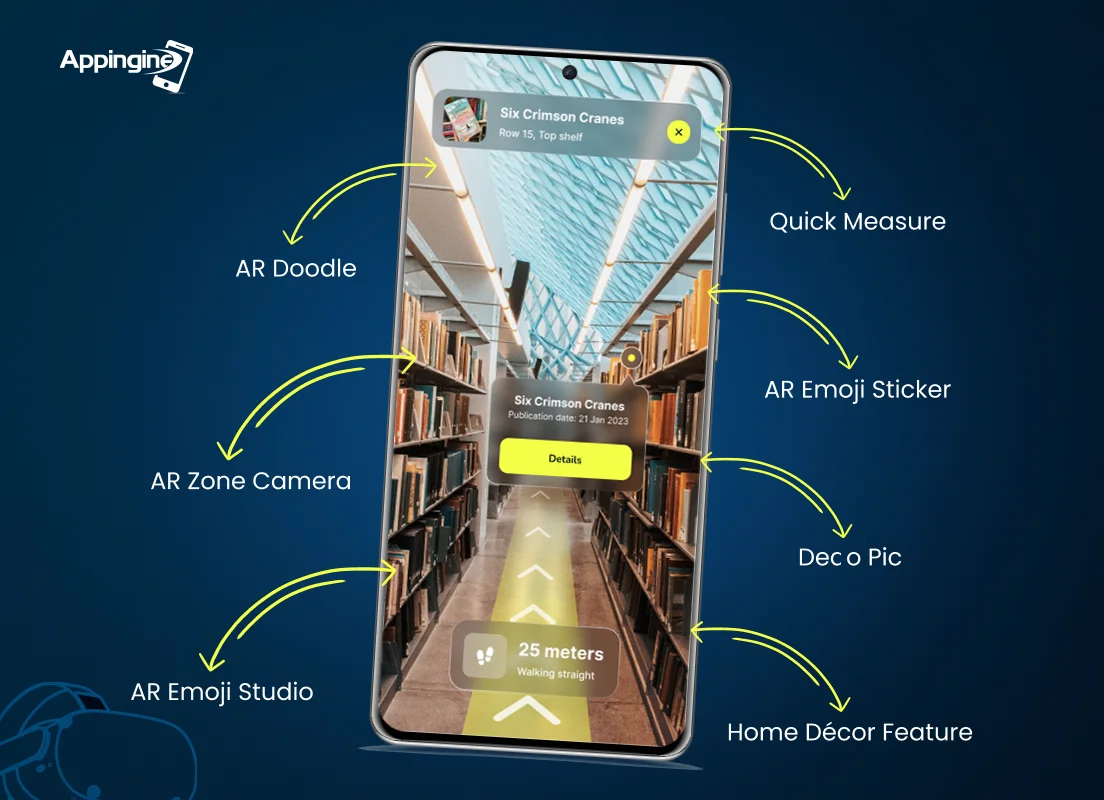
Here are the features waiting for you inside the AR Zone app:
But wait, the party just got started. Some of Samsung’s latest models have leveled up the game by adding a 3D scanner and cool new styling options. So, let’s dive in and explore each feature to see how the AR Zone app transforms the smartphone experience!
The AR Zone Camera lets users make customizable emojis of themselves, friends, family, or coworkers. What they need to do is take a short photo, go to the My Emoji area, and see how their image becomes an entertaining, editable emoji. Additionally, taking pictures and movies is simple and hassle-free while giving it the ideal combination of convenience and creativity.
In addition, users may have access to multiple camera modes with various characters. And it can record videos as well when the animation mode is enabled.
By following these steps, users can turn their imagination and creativity into reality:
That concludes our discussion of the AR camera mode for capturing memories. Let's move on to the other features on the list.
The AR Doodle feature in AR Zone is a fantastic way for users to showcase their creativity. This tool gives them free space to draw everything from quirky anime characters to abstract patterns while making it a fun and stress-relieving therapy session. What’s cool is that one can add their doodles to the background of their photos, and with the advanced feature of face tracking, the doodles move along with the user’s head. What does it mean? This means even the slightest nod or turn brings the art to life in a whole new way.
Another standout feature of ar zone samsung is the AR Emoji Studio, where animated characters are created easily that truly reflect the style of the users. From hairstyles to dresses and shoes, users can choose to customize their favorite character and bring moments to life. It’s not just a fun activity but an exciting way to transform your digital experience like never before.
Once the emoji is created by using AR Emoji Studio, if there are any changes or editing that need to be done, then users can hop on to “AR Emoji Sticker”. The following are the steps to be followed for that:
Deco Pic is another fun feature in the AR Zone app that allows users to create and send personalized animated stickers to their peers, friends, and family. The thing that makes it fun to use is that users can add playful touches like lip color, mustaches, eye color, and much more to the characters. What's the best part? Samsung users can easily integrate Deco Pic into their devices and start capturing and sharing those unforgettable moments right away.
Here comes one of the coolest features of the AR Zone app: its ability to measure the size and distance of objects while making everyday tasks easier for users. And if by any chance you are not a Samsung user, no need to worry at all, fun can't still be missed. Simply downloading the AR Zone app from the Google Play Store can help, and then you can start creating favorite emojis along with exploring all the other exciting features.
Get a quicker overview about the primary devices in which the AR Zone apps are available:
The following are the main gadgets that permit starting the use of this incredible augmented reality experience right away:
Got a Samsung device and missing the AR zone app? Then we have something exciting for you. Here is a simple step-by-step guide that will definitely help in downloading an AR zone app and starting to explore all of its amazing features in no time. Let’s get started to a whole new world of fun
The AR Zone app usually comes pre-installed on most Samsung Galaxy devices, especially the latest Galaxy S and Z series. To jump in, just head to your app drawer and spot the “AR Zone” icon, or simply search for it in your apps. It’s that easy to unlock a world of augmented reality right at your fingertips
If you own a Samsung phone that is missing the AR Zone app, then you can quickly download it from the Samsung Galaxy Store. Take these actions:
Be sure to keep the AR Zone app updated so you don’t miss the latest features in the future. How can it be possible to check on the app for an update? Go to Google Store, and there one can check on the update by:
While the AR Zone app is often seen as a fun one, on the other hand, it too holds serious potential for entrepreneurs and business owners to look into innovative solutions and connect with their targeted audiences in more interactive ways. AR is rapidly becoming a game-changer in various industries—from fashion and beauty to retail, real estate, and digital marketing. And AR Zone gives business owners a practical entry point into this growing trend.
For example; Virtual try-ons to shop online while using AR Emoji and makeup features can be taken advantage of by many of the beauty brands to let customers "test" products in real time. Many retailers can use AR Doodle app and Deco Pic to create immersive shopping experiences that encourage social sharing and brand engagement around the globe. Moreover, a bunch of content creators and influencers can produce unique brand-promoting content with custom emojis and stickers to stand out in a crowded digital market.
Even small businesses can benefit from using the AR Zone app with the collection of exceptional features to create engaging social media content, host virtual product showcases, or even provide creative customer interactions without the need for expensive tech development. Also, as AR continues to evolve, these entrepreneurs or business owners who take full advantage of the tools like the AR Zone app will be able to better capture audience attention, drive conversions, differentiate themselves in a competitive market, and generate revenue.
In short, AR Zone isn’t just a playful feature; it’s a powerful app that is not only a low-cost innovative solution, but for the forward-looking entrepreneurs, it can be used to elevate their brand and customer experience.
Since the AR Zone app is available only on the Android platform, what about the iPhones? Would the iPhone ever be able to take a taste of this top-notch technology? Here is the deep understanding of the compatibility of AR with iPhones.
Now here comes the hot and informative topic for the users who own an iPhone or iPads. Since AR has taken root on the Android platform, the real question here is whether AR Zone is compatible with iPhones, too? Let's dive to understand the essential aspects to grasp the app’s origin.
While iPhone users might be missing out, the AR Zone app which is specially crafted to shine on Samsung’s Galaxy devices. Built to work hand-in-hand with Samsung’s unique hardware and software, this AR Zone Samsung app delivers a smooth and immersive experience that you just can’t get anywhere else as it is a true Galaxy exclusive.
Though iPhone users can’t jump into AR Zone app directly because the world of augmented reality is far from off-limits. With powerful tools like Apple’s ARKit, Snapchat’s playful AR lenses and filters, fan-favorite games like Pokémon GO that have taken the trend to the next level, iPhone fans have plenty of exciting ways to dive into AR adventures.
As technology continues to evolve rapidly, AR Zone becomes more relevant as a shining example of innovation in the mobile app industry that not only offers users a fun, creative, and immersive way to interact with their devices like never before.
With its rich features, the AR Zone app transforms ordinary moments into extraordinary experiences in the real world. Not only does it captivate users every minute, but it also opens up exciting business opportunities for entrepreneurs and early startups as well that are eager to take full advantage of the latest augmented reality for marketing, retail, content creation, and whatnot. While the app remains exclusive to Samsung Galaxy devices, the rise of AR across platforms such as Android as well as iPhones, highlights a new era of digital interaction that’s here to stay.
Whether you’re a tech enthusiast, creative soul, or business innovator, diving into the world of AR Zone with a collection of AR Zone app features is your ticket to exploring the exceptional augmented reality and giving new meaning to how we connect with the world around us.
PS: If you want to develop an AR Zone app in New York, Dallas, Los Angeles or Chicago then contact us today!